Himig Devlog #11
Tag: Himig »
Summary
Making improvements based on feedback, and working on menus.
Content
Note: This is an old development post that was previously only available on Patreon (back when I had one) and Ko-fi.
Note: Replaced old GIFs with JPGs to save space.
Hello! Most of my progress lately has been things that doesn’t have much to show visually, but I should probably just report them all here anyway as 2020 begins. Here we go! 💪

I made small improvements on things based on people’s feedback and experience during ESGS last October, mainly on movement and interaction. A few people kept spinning around interactable things trying to talk to them, because I had the character slowly rotate to the move direction as it walks. Now it kinda waits a bit for the rotation before actually moving. The character also walks slowly on ramps before. Now it’s all good.
There’s also an option now for interactables to face you when you interact with them. (Even buildings can face you if they want to. Scary.)
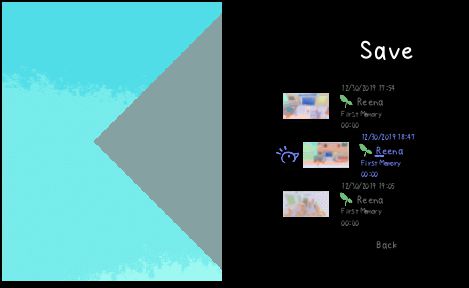
90% of progress made lately has been on the main menu. Connecting things together and adding game mechanic, dialogue, and/or just general functions for said menus took a while…
The game can now track in-game time and total playtime. In-game time only moves when you go to a different location or when the camera view changes, so you can explore at your own pace but still have a limit (gonna be a forgiving one, but it’s there). The dialogue system can check for these, so I can do things like making interactables only appear at certain times of the day. There’s no visual indicators for what the current in-game time is yet though.
Saving and loading can also finally be seen and used. I’m not sure how they’ll look like yet, but you will only be able to save around save points scattered around the locations. The save/load menu shows your playtime, the time you saved, and where you saved. Save slots are limited so decisions made in-game will hopefully feel a bit more important.

An options menu has been added, allowing the player to adjust various settings in the game, like its language. For now, the only languages in there are English and Tagalog. There’s a separate button for quickly switching languages at any time, even when not in the menu.
The video and audio settings have the basic things, like window type, graphics quality, and game volumes. The gameplay submenu only has a setting for how fast the in-game time flows for now.
Controls for the game can be remapped in this menu as well. Each control has its default buttons and can be mapped on two extra buttons. Having this and everything else in the options menu save, load, and readjust things when the game starts and during runtime had me confused for a bit…
The items and collection menus are also functional. There’s nothing in there to show for now though, as I don’t have the models for the items yet. It’s also the same with the credits menu.
…and finally…
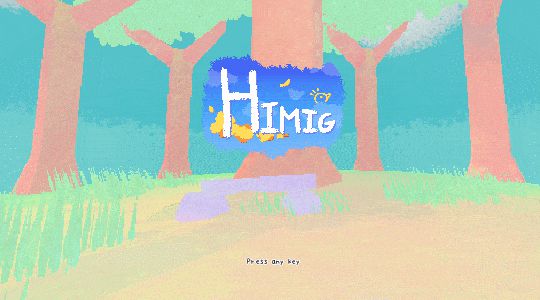
There’s actually an opening menu now! The background’s not final, but it exists and it works. You can continue from a save file, or play a new game. Can’t wait to add moving stuff in the opening screen in the near future.
That’s all for now. I’ll be doing a tiiiny bit more coding to make certain things more accessible, and THEN actually go back to modeling stuff and have pretty things for the eyes. Thank you for reading, and Happy New Year! See you next time. 🐰
